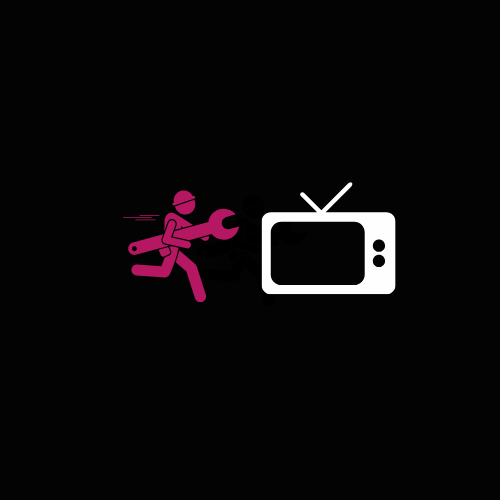Features
Easy Installation
You can easily install our app on your favorite device, we provide full tutorials on our website to make this process easier for everyone.
8000+ Channels
There is something for everyone with our exciting and vast array of channels, including PPV events, sports, and adult channels.
Anti Freeze
Our exclusive anti free system allows you to have less freezing than ever when watching your favorite programs.
Quick Support
Our tech support team is always on hand to help you troubleshoot through any issues you may experience with Excite Tv.
Pricing
1 Month
$20
- 1 Connection
- 8000 Live TV Channels
- 76,500+ Video On Demand
- Quality HD/FHD/4K Channels
- PPV Supported
- Automatic channel updates
6 Months
$100
- 1 Connection
- 8000 Live Tv Channels
- 76,500+ Video On Demand
- Quality HD/FHD/4K Channels
- PPV Supported
- Automatic channel updates
12 Months
$190
- 1 Connection
- 8000 Live Tv Channels
- 76,500+ Video On Demand
- Quality HD/FHD/4K Channels
- PPV Supported
- Automatic channel updates

FAQ
Our service works on , Firestick, Fire Cube, STB/MAG, Apple TV, iPhones, iPads, MacBook’s, Android Phones/Tablets, Shield TV and Android Tvs.
Yes you can. The first connection is $20 per month and each extra connection is $15 per device per month.
After choosing your subscription you will be redirected to our safe gateway platform to make your experience the most secured. We are accepting all major cards such as Visa, MasterCard, Amex or PayPal.
Since our Website offers non-tangible, irrevocable goods we do not provide refunds after the product is purchased, which you acknowledge prior to purchasing any product on the Website. You may however sign up for a free trial and try the service before making a purchase.
Please use speed test server below to test your internet connection, Do this few times through the day. This will give you a good idea of overall internet speed available to you. A stable 30 Mbps is the minimum requirement.http://www.speedtest.net
Sometimes you may experience buffering due to low internet speed or high internet traffic.
Cause:
The most common cause of buffering is the result of slow internet connection. This may be because of low internet speed or other users hogging the bandwidth in your house. Do you have lots of users in your home? Disconnect them all and try again The second reason is that you are using Wi-Fi, which is not suited for watching TV as you need direct (LAN) connection to internet network in order to enjoy smooth watching without interruptions.
Resolution:
Directly connect to your router using a LAN (ethernet) cable or to a powerline adaptor. If not possible, try moving the box closer to the router. Change your WI-FI channel. To avoid interference with nearby devices
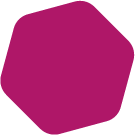
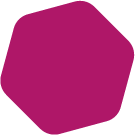
Get Your Free Trial Today !
Click the green Chat with us icon and get your free trial for 2 days.